Install Nero in Linux and Ubuntu
Step by step Nero installation in LinuxDownload Nero 3 For Linux and Ubuntu HERE
From Nero official site
Download Serial KEY : HERE
Go to Download Directory
rahul@rahul-desktop:~$ cd Downloads/
rahul@rahul-desktop:~/Downloads$ ls
nerolinux-3.5.3.1-x86.deb
nerolinux-3.5.3.1-x86.rpm
Now run the command to install it
For Ubuntu
rahul@rahul-desktop:~/Downloads$ sudo dpkg -i nerolinux-3.5.3.1-x86.deb
[sudo] password for rahul: (Your sudo Password)
Selecting previously unselected package nerolinux.
(Reading database ... 146830 files and directories currently installed.)
Unpacking nerolinux (from nerolinux-3.5.3.1-x86.deb) ...
Setting up nerolinux (3.5.3.1-1) ...
Processing triggers for hicolor-icon-theme ...
Processing triggers for man-db ...
Processing triggers for desktop-file-utils ...
Processing triggers for bamfdaemon ...
Rebuilding /usr/share/applications/bamf.index...
Processing triggers for gnome-menus ...
Processing triggers for libc-bin ...
ldconfig deferred processing now taking place
rahul@rahul-desktop:~/Downloads$
To start in Ubuntu
ALT+F2
Type "nero"
or go to Dash Home and type "nero"
For RHEL
root@rahul-desktop:~/Downloads# rpm -ivh nerolinux-3.5.3.1-x86.rpm
Selecting previously unselected package nerolinux.
(Reading database ... 146830 files and directories currently installed.)
Unpacking nerolinux (from nerolinux-3.5.3.1-x86.deb) ...
Setting up nerolinux (3.5.3.1-1) ...
Processing triggers for hicolor-icon-theme ...
Processing triggers for man-db ...
Processing triggers for desktop-file-utils ...
Processing triggers for bamfdaemon ...
Rebuilding /usr/share/applications/bamf.index...
Processing triggers for gnome-menus ...
Processing triggers for libc-bin ...
ldconfig deferred processing now taking place
root@rahul-desktop:~/Downloads#
To start in RHEL
go to application ->Sound and video-> nero Enjoy guys...................
Don't forget for comment and like

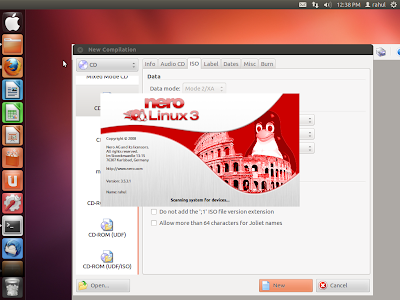
thanks man
ReplyDelete